One Quickie
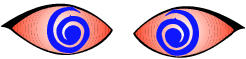 Turning off screen dimming / locking (Hacks->General)
Turning off screen dimming / locking (Hacks->General)iDevices after a period of no user interaction will dim the screen and eventually lock it. If you have a hands-free app, or one that's primarily passive, this is unuseful behavior.The UIApplication
itemTimerDisabledcontrols whether the screen should dim. Disable it by enabling it:[[UIApplication sharedApplication] setIdleTimerDisabled: YES];or equivalently[UIApplication sharedApplication].idleTimerDisabled = YES;Unfortunately, this is not a reliable operation. Sometimes twiddling a UI control or playing music will let the screen dim and lock up. What I ended up doing is toggling the value in a timer:
[[UIApplication sharedApplication] setIdleTimerDisabled: NO]; [[UIApplication sharedApplication] setIdleTimerDisabled: YES];