One Quickie
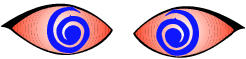 Using a nib for a tableview cell (UITableView->General)
Using a nib for a tableview cell (UITableView->General)You can use a nib file for table view cells pretty easily in iOS5.1) Make a nib with a single object at the top, a
UITableViewCell. Lay it out as you wish. I use view tags to get to the objects contained therein.enum { kTermLabelTag = 1, kDetailLabelTag = 2 };2) Register the nib for a cell reuse identifier. I do it in my
-viewDidLoad.static NSString *g_cellReuseIdentifier = @"BWLookupCellReuseIdentifier"; // file global ... UINib *nib = [UINib nibWithNibName: @"BWLookupTableViewCell" bundle: nil]; [self.resultsView registerNib: nib forCellReuseIdentifier: g_cellReuseIdentifier];3) Dequeue the cell as usualUITableViewCell *cell = [tableView dequeueReusableCellWithIdentifier: g_cellReuseIdentifier]; if (!cell) { cell = [[UITableViewCell alloc] initWithStyle: UITableViewCellStyleSubtitle reuseIdentifier: g_cellReuseIdentifier]; }4) Dig into the cell with the tags, and go nutsUILabel *termLabel = (UILabel *)[cell viewWithTag: kTermLabelTag]; UILabel *detailLabel = (UILabel *)[cell viewWithTag: kDetailLabelTag]; termLabel.text = termString; detailLabel.text = definition;