STUC on You
or, the Adventures of SCSI in User-Land
By Mark Dalrymple on January 8, 2005. Early in the summer of 2003, I was contacted for a small contracting
gig involving pulling data off of SCSI DAT tapes that were made from
some other unix systems. It turns out that Mac OS X does not have a
SCSI tape driver, so the standard unix commands like
Early in the summer of 2003, I was contacted for a small contracting
gig involving pulling data off of SCSI DAT tapes that were made from
some other unix systems. It turns out that Mac OS X does not have a
SCSI tape driver, so the standard unix commands like mt
and tar don't exist or can't get the data off of the
tape. The company was porting an application to Mac OS X and needed
to be able to retrieve the saved data from the older version of the
product, so it was important that their installed base can get their
existing data into the new system.
Since I had never done anything like this before, I asked some of my friends at Apple the very sophisticated question of "uh, how would you do this?". Turns out there were a couple of options. The first option was to write a SCSI tape driver from scratch or to port the FreeBSD driver over. This would require kernel programming (Kernel programming is hard! Let's go shopping!), a kernel extension, plus wrapping my mind around the IOKit C++ frameworks on short notice. That sounded painful.
The other option was to use STUC, the SCSI Toolkit User Client. This is a toolkit that can be used in user-land application (as opposed to kernel-land). Why is that important? If you have a pointer error in a user program, the program will crash. Big deal. If you have a pointer error in kernel code, you could (at best) panic the machine, and (at worst) corrupt some kernel data structure and really mess things up.
STUC is an API that does the talking to the kernel drivers to actually communicate with the SCSI device, but the program manipulating the device can live entirely in user-land and not be concerned with the perils of kernel programming. Granted, you can still hose your machine and require a reboot to clear things up, but that happens a lot less frequently than when you're mucking around with the kernel.
 Naturally I took the STUC route, which is what I'll be babbling about
here. Apple isn't unique in having a user-land SCSI library, but it's
still very nice not having to mess around in the kernel.
Naturally I took the STUC route, which is what I'll be babbling about
here. Apple isn't unique in having a user-land SCSI library, but it's
still very nice not having to mess around in the kernel.
The actual job I was tasked to do was pretty simple: read data off of the tape and send it to a file for processing by another program, which someone else was responsible for. That's it. I didn't have to parse tar headers, or deal with anything regarding writing to the tape. I just had to read files, and also skip to the next file on the tape. And since I've been spending a lot of time lately in Cloud-Cocoa Land, I figured a a change of pace would be fun.
Preliminaries
To Use STUC, you'll want to download the SDK from Apple and install it. You can find itThe SDK adds some examples to /Developer/Examples/IOKit/scsi-commands/; a Carbon sample and two Cocoa samples. I relied heavily on the UserClientTester sample to get me up and running. To follow along at home, you'll also need a DAT tape drive from somewhere, but the general techniques shown here apply to any SCSI device. DAT drives are kind of expensive an archaic, especially in today's world of CD and DVD burners. They're also pretty easy to deal with. I was lucky to have one that we used doing backups of our OS 9 machines for the last couple of years.
You'll need to hook the drive up to your computer. I've used both the Orange Micro SCSI/Firewire bridge to plug the DAT drive into my laptop, and also used an Adaptec card in one of the wind-tunnel G4s. Even though some of the Apple documentation implies that STUC only works across firewire or USB, the toolkit work fine when dealing with SCSI cards.
When attaching the drive, I usually had to totally power down the computer, hook up the cable, power on the drive, and then start the computer to have it be recognized by the system when using the SCSI/Firewire bridge. After restarting your machine, run Apple's UserClientTester sample, or use the Apple System Profiler to make sure the computer is seeing the device. Otherwise you could burn some time bashing your head wondering why nothing is working, not that I actually did that.
Getting the Device
Before you can command the SCSI device to do your bidding, your program has to actually find the device. First off, open a connection to the kernel so you can use IOKit calls that poke around its guts.kern_return_t result; mach_port_t masterPort; result = IOMasterPort (MACH_PORT_NULL, &masterPort);If the result isn't
KERN_SUCCESS, something horrible
happened and you can't continue. For doing low(ish)-level programming
like this, be sure to check the return codes from all of your calls.
You never know when a piece of hardware will flake out on you and
start returning errors. You'd like to catch this condition as early
as possible.
Next make two CFDictionaries. One is a matching dictionary which
the IOKit will use to match against existing hardware services it
knows about. Inside of the Matching dictionary is a Property dictionary
that contains properties to use when looking for specific OS services.
Into the Matching dictionary, add a key for the device category with the value for STUC:
CFDictionarySetValue (propertyDict,
CFSTR (kIOPropertySCSITaskDeviceCategory),
CFSTR (kIOPropertySCSITaskUserClientDevice));
This means to only match against STUC devices, so it won't pick up
any modems or mice or anything like that.
Stick the sequential access peripheral device type (fancy name for
"tape") into the Property dictionary. For those curious, this is SCSI
device type 0x01. Other devices are things like
0x02 for printers, 0x05 for CD-ROM, and
0x06 for scanners.
UInt8 peripheralDeviceType;
peripheralDeviceType
= kINQUIRY_PERIPHERAL_TYPE_SequentialAccessSSCDevice;
// make an CFNumber to wrap the integer
CFNumberRef peripheralDeviceTypeRef = NULL;
peripheralDeviceTypeRef =
CFNumberCreate (kCFAllocatorDefault,
kCFNumberCharType,
&peripheralDeviceType);
// specify what device type we want
CFDictionarySetValue (propertyDict,
CFSTR (kIOPropertySCSIPeripheralDeviceType),
peripheralDeviceTypeRef);
CFRelease (peripheralDeviceTypeRef);
Since this is a number being put into a dictionary it gets wrapped in
a CFNumber first. Notice that SSC in the name of the constant?
That's for "SCSI Stream Commands", one of the SCSI standards documents
that describes the commands and behaviors specific to streaming
devices like tapes and printers. The rather odd combination of tapes
and printers is that they considered to be streaming devices,
accepting a stream of bytes, as opposed to a true random access
device, and so they both share the same standards document.
Finally add the Property dictionary to the Matching dictionary.
CFDictionarySetValue (matchingDict,
CFSTR (kIOPropertyMatchKey),
propertyDict);
Now take the Matching dictionary and ask
IOServiceGetMatchingServices to look for matching
devices. This function examines the dictionary to see what it is you
want, and then returns (via a pointer argument) an iterator you can
use to walk through the available devices. Or you can just pick off the
first one, which I do here.
kern_return_t result;
result = IOServiceGetMatchingServices (masterPort,
matchingDict,
&serviceIterator);
if (result != KERN_SUCCESS) {
// handle any errors
}
io_service_t service;
service = IOIteratorNext (serviceIterator)
So now you have a service which you can then use to interact with the device,
like getting class name of the service.
io_name_t className; // char[128] result = IOObjectGetClass (service, className);You can use the service to get a plug-in interface for the device.
Plug it in, Plug it in
 First a digression about STUC and plug-ins. A good deal of the
objects we'll be dealing with are based on
First a digression about STUC and plug-ins. A good deal of the
objects we'll be dealing with are based on CFPlugInCOM,
which is a struct-and-function-pointer way of doing object-oriented
programming. There are a couple of places where you ask for a plug-in
interface and the underlying system gives you back a structure, much
like a dispatch table, with a bunch of function pointers filled in for
you. You can then jump through these function pointers to get your
work done. As implied by the name, the plug-ins use some of
Microsoft's COM technology, so you may occasionally see an un-Mac-like
data type sneak in here and there. For the terminally curious, check
out the
The "base class" is CFPlugInCOM which has three function
pointers: QueryInterface (which we'll use later),
AddRef and Release for doing reference
counting. Another class we'll use is
IOCFPlugInInterface, which has everything
CFPlugInCOM has, plus function pointers for
Probe, Start, and Stop (which
we won't be using) There's also a SCSITaskDeviceInterface
and a SCSITaskInterface in the mix which add yet more
features.
So, we have a service that represents a device, and we want the
IOCFPlugInInterface for that service so we can actually use it.
IOCFPlugInInterface **plugInInterface;
SInt32 score;
result = IOCreatePlugInInterfaceForService
(service,
kIOSCSITaskDeviceUserClientTypeID, // plugin type
kIOCFPlugInInterfaceID, // interface type
&plugInInterface, // the interface
&score); // the score
We tell the plug-in interface creator that we want a STUC plug-in, and
we want a CFPlugIn flavor (I don't know if STUC is
available in different plug-in flavors, but ya gotta pass it). I'm
also unsure of the score, what that really means. We now have an
IOCFPlugInInterface, and the only thing we're going to
use this for is to use its QueryInterface to dig one more layer deeper
and get a SCSITaskDeviceInterface.
SCSITaskDeviceInterface **scsiInterface;
result = (*plugInInterface)->
QueryInterface (plugInInterface,
CFUUIDGetUUIDBytes (kIOSCSITaskDeviceInterfaceID),
(LPVOID *) &scsiInterface); // LPVOID is a void *
This latest plug-in interface adds function pointers to obtain and
release exclusive access (to make sure we're the only ones banging the
device), as well as a way to create a specific SCSI task, which is an
individual operation using the device.
The syntax for vectoring through the plug-in is a little odd. These
plug-ins are actually a pointer to a pointer to structure in memory
that holds the instance variables and the dispatch table of function
pointers (think that three times fast). So to actually get to the
dispatch table, you have to dereference twice. I like the look of
(*plug-in)->FunctionPointer (args) better than the look
of (**plug-in).FunctionPointer (args), which are
equivalent operations.
OK, so now we have a handle to the device. Obtain exclusive access before doing anything.
IOReturn scsiResult; scsiResult = (*scsiInterface)->ObtainExclusiveAccess (scsiInterface);This will return
kIOReturnSuccess if we have exclusive
access, kIOReturnBusy if someone else has exclusive
access, or some other return value. Now we can actually do stuff with
the hardware.
My First Command
Now it's time to command the device to do something. The first one will be the Rewind command since it's one of the simplest. We'll also need to be able to tell the drive to rewind once we start playing with reading and skipping. But even in the simple case, there are a couple of moving pieces involved with dealing with SCSI devices. The first is the CDB (not CDB, the children's book), but CDB as in Command Descriptor Block)The Command Descriptor Block is a chunk of bytes that is the command you're shipping off to the device. The CDB is given to the device exactly as you construct it. The various standards documents have diagrams showing the bit-by-bit layout of the CDB for each individual SCSI command, and what the various parts mean. Here's the diagram for Rewind:
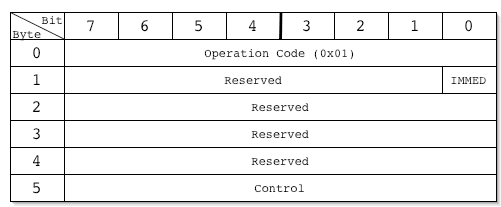
The first byte is the opcode, which is the general command you want the device to do (rewind, read, skip a file, eject). For Rewind it's a value of one. The "Verify" command uses an opcode of 0x13. Subsequent bytes are dependent on what the specific command is, like the number of bytes or blocks to read, or special one-bit flags that change a command. You need to be(come) comfortable with C bitwise operators to pack and unpack data. For Rewind, the only extra tweakage you can do is set the low-order bit of the second byte. (if IMMED is zero, the device won't return any status until the operation completes. If it's set to one, the device will return its status before the rewind finishes)
So, declare a chunk of memory for the CDB and zero it out
SCSICommandDescriptorBlock cdb; memset (&cdb, 0, sizeof(cdb));It's always a good idea to zero out your memory when dealing with devices. With the CDB, any stray bits can radically change the meaning of the command, like erase the tape or generate an EMP pulse. It's also a good idea to clear any read or write buffers before using them, in case there's sensitive information left over from a previous I/O operation.
As shown in the diagram, the opcode for rewind is 0x01 (which is only
coincidentally the same as the 0x01 value for streaming devices). In
Apple's header files, there are a number of symbolic constants defined
for many of the SCSI opcodes (like kSCSICmd_REWIND), but
many of them are in #if 0 blocks, which basically comments them out,
so in our code we have to use the naked 0x01.
Set the opcode in the CDB:
cdb[0] = 0x01; // kSCSICmd_REWINDWe don't have any additional flags to set, so the CDB is complete. Note this makes the IMMED flag zero, which implies a synchronous operation as far as rewinding is concerned
Now create a scsiTask, which is a single command/response session with the device:
SCSITaskInterface **task = NULL;
task = (*interface)->CreateSCSITask (interface);
if (task == NULL) {
// give up
}
Here we asked the SCSITaskDeviceInterface for Yet Another
Plugin, this time a SCSITaskInterface, which, you guessed
it, has a number of function pointers that we'll be using.
First off, tell the task to use our CDB:
IOReturn ioresult; ioresult = (*task)->SetCommandDescriptorBlock (task, cdb, kSCSICDBSize_6Byte);The return value is
kIOReturnSuccess if the call
succeeded, other error codes if the call failed. The size parameter
tells the task how many bytes of the CDB to use as actual command
bytes. The SCSI spec tells you how many bytes of CDB each command
takes (they're usually 6, 10, 12, or 16 bytes large). Rewind takes
a 6 byte CDB.
Now set the timeout if you want. The timeout is measured in milliseconds, with zero being forever. Be careful when using the infinite timeout, especially during development. It's easy to make your SCSI device totally unavailable unless you reboot. Not that I ever did that either. I haven't figured out also how to tell if a timeout actually happens short of looking at the system times, but there may be a mechanism for doing that. For the work I was doing, it wasn't an interesting question.
ioresult = (*task)->SetTimeoutDuration (task, 10000);Apple's sample code sets an attribute on the task to move it to the head of the command queue. The sample code says that it "is optional", but I'm willing to use any amount of voodoo to make sure things work correctly. This sends the command to the head of the queue:
ioresult = (*task)->SetTaskAttribute (task, kSCSITask_HEAD_OF_QUEUE);Now get and clear out the task status and sense data. These two are channels that return success and diagnostic information.
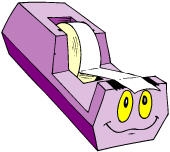 The task status represents the completion of the task. The two most
interesting values are
The task status represents the completion of the task. The two most
interesting values are kSCSITaskStatus_GOOD, which means the command
completed successfully with no complaints. The other common one is
kSCSITaskStatus_CHECK_CONDITION, which can have different meanings
based on the command. A check condition can sometimes mean "the
command completed successfully, but not exactly how you told me to do
it", which will visit in a bit regarding tape block sizes. It could
mean, "something exceptional happened", like you've run out of data on
the tape, or you've hit the end of a logical file. Or it could mean
"aiiieeeee! Something horrible happened! RUN!". The sense data has
elaborations on these additional meanings.
The sense data is a block of 18 bytes that contains result
information. It has things like a response code, a chunk of
information from the command, and command specific information. Of
particular interest is the SENSE_KEY field. The top three bits are
flags that tell you if you've hit a file mark (a marker on the tape
saying you've gotten a complete file), end of medium, or the ILI bit
is set. (ILI stands for Incorrect Length Indicator, which is
discussed regarding tape block sizes). The bottom 4 bits have a
result code for things like the device not being ready, a medium
error, illegal request, unit attention (the tape is on fire!), and so
on. You can pull apart the sense data to see what's lurking inside.
Like the CDB, make sure these guys are cleared to zero.
SCSITaskStatus taskStatus = 0; SCSI_Sense_Data senseData; memset (&senseData, 0x00, sizeof(senseData));Now finally, we can send out the Marines and have the device run the command. Use the
ExecuteTaskSync function pointer of our
ScsiTask to execute the command. The function will return after the
command completes, or if it times out. There exists an asynchronous
version of this, but I didn't have to use them since my tape-reading
code is called from a shell script.
UInt64 transferCount = 0;
ioresult = (*task)->ExecuteTaskSync (task,
&senseData,
&taskStatus,
&transferCount);
The transferCount is a 64 bit integer that is the amount
of data transferred, if applicable. There are two result codes
involved in the call. The ioresult is a value like
kIOReturnSuccess if the task of shipping a command off to
the device and getting any reply worked. and other values on errors.
The second result is the task status code, which is the success or
failure inside of the SCSI device. Here just check it for
kSCSITaskStatus_GOOD for the rewind.
Finally clean up any messes made by the command.
(*task)->Release (task);And that is a complete SCSI command, which should result in your tape being rewound.
Baby got data back
 Rewinding tapes are all well and dandy, but sometimes you want to get
something from your device. The next command on our tour is the
INQUIRY command, which asks the device for some information. Apple
provides a
Rewinding tapes are all well and dandy, but sometimes you want to get
something from your device. The next command on our tour is the
INQUIRY command, which asks the device for some information. Apple
provides a SCSICmd_INQUIRY_StandardData structure with
the various pieces of inquiry data. There are things like the
peripheral device type, whether the media is removable, the SCSI
versions it supports, and, the part of interest now, are three
identification strings: VENDOR_IDENTIFICATION,
PRODUCT_INDENTIFICATION (yes, it's misspelled
indentification), and PRODUCT_REVISION_LEVEL.
Here are all the steps again for issuing the command, including the read-back of the data.
Make the cdb and zero it out
SCSICommandDescriptorBlock cdb; memset (&convenienceCDB, 0, sizeof(cdb));Set the opcode, and we actually have an Apple-supplied symbolic constant for this
cdb[0] = kSCSICmd_INQUIRYDeclare our incoming data buffer, clear it, and put into the CDB how much data we're expecting to get back
SCSICmd_INQUIRY_StandardData inqBuffer; memset (&inqBuffer, 0x0, sizeof(inqBuffer)); cdb[4] = sizeof (inqBuffer);Only one byte is used for the size here, so at most 255 bytes can be returned by this command.
Now create the task
SCSITaskInterface **task = NULL; task = (*interface)->CreateSCSITask (interface);Set the CDB in the task
IOReturn ioresult;
ioresult = (*task)->
SetCommandDescriptorBlock (task, cdb, kSCSICDBSize_6Byte);
And now tell the command where to put the data. The task can take an
array of "scatter/gather" entries, called
IOVirtualRanges, which are just pairs of addresses and
lengths for various buffers. You can supply several of these
IOVirtualRanges if you want to read or write using several different
chunklets of memory. Me, I go the simple route and just use one
buffer:
IOVirtualRange range;
range.address = (IOVirtualAddress) &inqBuffer;
range.length = sizeof (inqBuffer);
ioresult = (*task)->
SetScatterGatherEntries (task,
&range, // start of an array
1, // number of entries
range.length, // transfer size
kSCSIDataTransfer_FromTargetToInitiator);
The transfer size is the total size to transfer. If you have more than
one IOVirtualRange, the sum of lengths needs to be at least the
this total. The last argument is the direction of data transfer.
Since my program is initiating the command, the data will flow from
the target (the tape drive) to me.
Set the timeout, and go to the head of the class. Er, queue.
ioresult = (*task)->SetTimeoutDuration (task, 10000); ioresult = (*task)->SetTaskAttribute (task, kSCSITask_HEAD_OF_QUEUE);And send the commmand to the device
memset (&senseData, 0x00, sizeof(senseData));
taskStatus = 0;
transferCount = 0;
ioresult = (*task)->ExecuteTaskSync (task,
&senseData,
&taskStatus,
&transferCount);
So, we've now told the device to execute an INQUIRY command, and to
put the results back into our inqBuffer variable. Now
it's time to look in there. The last three fields are the ones of
interest, the space-delimited description strings. These strings that
have no trailing zero byte, which is why this code sticks some in just
to keep printf() happy.
(inqBuffer.VENDOR_IDENTIFICATION)[-1] = '\0';
printf ("vendor ID: %s\n",
inqBuffer.VENDOR_IDENTIFICATION);
(inqBuffer.PRODUCT_INDENTIFICATION)[-1] = '\0';
printf ("product ID: %s\n",
inqBuffer.PRODUCT_INDENTIFICATION); // [sic]
(inqBuffer.PRODUCT_REVISION_LEVEL)[-1] = '\0';
printf ("product rev level: %s\n",
inqBuffer.PRODUCT_REVISION_LEVEL);
And lastly release the task since we're done.
(*task)->Release (task);
Take it to the Limit
 There is another command, 0x05, affectionately known as
READ_BLOCK_LIMITS (there is an #ifdef'd out constant in Apple's
headers for this one too. sigh) This behaves a lot like the INQUIRY
command in that it sends an opcode and a length value, and the command
fills in a pre-supplied buffer with information. In this case, it
provides information on the maximum and minimum block sizes for the
device. If they're the same, the device only supports fixed block
sizes (which is important when we start reading data from the tape),
and if they're different, the device supports variable sized blocks,
meaning the first block on the tape could be 10K, the next block 5K,
and so on.
There is another command, 0x05, affectionately known as
READ_BLOCK_LIMITS (there is an #ifdef'd out constant in Apple's
headers for this one too. sigh) This behaves a lot like the INQUIRY
command in that it sends an opcode and a length value, and the command
fills in a pre-supplied buffer with information. In this case, it
provides information on the maximum and minimum block sizes for the
device. If they're the same, the device only supports fixed block
sizes (which is important when we start reading data from the tape),
and if they're different, the device supports variable sized blocks,
meaning the first block on the tape could be 10K, the next block 5K,
and so on.
The code for this command is just like INQUIRY, so I won't talk about it here much, outside of showing you the structure of the returned data
struct BlockLimitData {
UInt8 granularity; // mask with 0x1F
UInt8 max_block_length_msb;
UInt8 max_block_length_middle;
UInt8 max_block_length_lsb;
UInt8 min_block_length_msb;
UInt8 min_block_length_lsb;
} __attribute((packed));
The max length is a 24 bit number, and the min block length is a 16
bit number. You can use bit shifting to assemble these into integer
variables for convenience:
UInt32 maxLength;
maxLength =
(inqBuffer.max_block_length_msb << 16)
| (inqBuffer.max_block_length_middle << 8)
| (inqBuffer.max_block_length_lsb);
UInt32 minLength;
minLength =
(inqBuffer.min_block_length_msb << 8)
| (inqBuffer.min_block_length_lsb);
Reading Is Fundamental
All this stuff I've been talking about are just preliminaries to the real action: reading data from the tape. This is where I spent a lot of time on trial and error, since the SCSI specs are rather dense, and I had two tape drives available to me which had different behaviors based on the same initial conditions.
The SCSI opcode is going to be 0x08,
kSCSICmd_READ_6, which uses 6 bytes of the CDB. There
are also kSCSICmd_READ_10 and
kSCSICmd_READ_12 opcodes which have 10 and 12 byte CDBs,
allowing the reading of more data from the drive in a single
operation, plus some additional flags you can specify.
Inside of the CDB for the read there are two one-bit flags that can be set: the FIXED (fixed-block) flag, and the SILI (suppress ILI) flag. You'll see those two a little later. Finally there are three bytes for the transfer length.
If we're in fixed-block mode, which READ_BLOCK_LIMITS would tell us,
the transfer length is the number of blocks to return. The actual
(potential) return data is blocksize * transferLength.
And if we are dealing with fixed-sized blocks, set the FIXED flag so
the device can know that we know we're dealing with fixed-sized
blocks.
If we're dealing with variable blocks, the transfer length is the number of bytes to bring in from the tape. From what I can tell, the tape hardware likes dealing with complete blocks, so it won't let you read half a block now, and half a block later. Nor does it seem to support reading multiple blocks in one operation. It could be a limitation of the hardware I had available, or may just be The Way Things Are with DAT tape.
You be ILI
So if we're dealing with variable block size, how do we know how much to ask for in a single block read? We don't. Instead, ask for a block that should be larger than what's expected on the tape. For my application, I chose a blocksize of 128K since the tapes were made under controlled circumstances with tar using a blocksize of 10K. When the read returns and the block on tape was less than 128K, we'll have a task status of CHECK_CONDITION, and then we look in the sense data for the ILI flag being set. ILI, again, stands for "Incorrect Length Indicator", which in our case is a perfect description. We asked for an incorrect amount of data, so the command will read a block, stick it in our buffer, and return this CHECK_CONDITION with the ILI flag set.
Now assuming a good function result, look at the task status. We'll
probably have CHECK_CONDITION set. First look at the SENSE_KEY to see
what's set. For instance, if
Another corner case is a condition that happens after you insert a
tape. There is a window of time where the "unit is becoming ready"
(presumably threading the tape), and a "not-ready to ready
transition", which is the device sniffing the tape. The unit becoming
ready case is sense key of 0x02 (not ready) and additional sense of
0x04001, and the not-ready to ready transition has a sense key of 0x06
(unit attention) and additional sense of 0x2800. If you get these, wait
a bit and try again.
I found the source code to the Linux scsi tape driver to be helpful
when figuring out how to approach some problems. You can get the
Linux kernel source from http://kernel.org. After you download the
Linux kernel source code, the tape driver lives in
Apple hosts a mailing list, ata-scsi-dev,
which is for Technical discussion for developers of devices based on
ATA and SCSI.
Working with SAM, where SAM
is the Scsi Architecture Model. This might be a replacement for STUC. I still haven't found where the UserClientTester sample has escaped to.
 If you Know What You Are Doing, you can set the SILI (Suppress
Incorrect Length Indicator) flag in the CDB, which will cause the SCSI
command to return a GOOD status if there's enough room in our buffer,
and tell us how much it read. Unfortunately, life isn't so nice.
With a Seagate drive the transfer length returned from
If you Know What You Are Doing, you can set the SILI (Suppress
Incorrect Length Indicator) flag in the CDB, which will cause the SCSI
command to return a GOOD status if there's enough room in our buffer,
and tell us how much it read. Unfortunately, life isn't so nice.
With a Seagate drive the transfer length returned from
ExecuteTaskSync was the size of the block actually
returned, which is very nice behavior. The other mechanism, a Sony
drive, with the SILI flag set, would report the transfer length to be
the size of the buffer we asked for (128K) rather than the size of the
tape block (10K), which caused the program to generate very incorrect
results. So leave the suppress-ILI flag clear, and deal with the
sense data.
cdb[0] = kSCSICmd_READ_6;
Unpack the block size, and spread it across 3 bytes
int blocksize = 128 * 1024;
cdb[2] = (blocksize >> 16) & 0xFF;
cdb[3] = (blocksize >> 8) & 0xFF;
cdb[4] = (blocksize) & 0xFF;
Point the scatter/gather to our buffer
UInt8 readBuffer = malloc (blocksize);
IOVirtualRange range;
range.address = (IOVirtualAddress) readBuffer;
range.length = blocksize;
And dispatch the command as before and release the task.
kSENSE_FILEMARK_Set is set,
we've hit a file mark which tells us we're done reading this
file. (there very well could be more files on the tape). Another flag
is kSENSE_EOM_Set, which means we've hit the end of
media. The interesting flag is kSENSE_IsILI_Set, meaning
the ILI flag is set, so we have some extra work.
if (taskStatus == kSCSITaskStatus_CHECK_CONDITION) {
if (senseData.SENSE_KEY & kSENSE_FILEMARK_Set) {
// handle the end-of-file set
} else if (senseData.SENSE_KEY & kSENSE_EOM_Set) {
// handle the end of media case
} else if (senseData.SENSE_KEY & kSENSE_ILI_Set) {
// handle the ILI case
}
}
So what happens in the ILI case? There are four INFORMATION_[1-4]
fields in the sense data. These form a 4-byte integer which contains
the residual size of the read, which is a fancy name for the requested
transfer length minus the actual block length. So subtract out the
information value from the requested length to get the actual size of the
data:
int information;
information = ( ((senseData->INFORMATION_1 << 24) & 0xFF000000)
| ((senseData->INFORMATION_2 << 16) & 0x00FF0000)
| ((senseData->INFORMATION_3 << 8) & 0x0000FF00)
| ((senseData->INFORMATION_4) & 0x000000FF) );
int actualLength = blocksize -information;
If actualLength is negative, meaning that we have too little space in
the buffer, we're out of luck. As far as I can tell, there's not a way
to re-read an already read block, even if that was a partial read.
Corner Cases
There are a couple of additional things that can go wrong which need
to be handled. You've seen before the file mark and the end of medium
indicator. There is also an End Of Data condition, which means we've
run out of data, but not run out of tape. If you don't handle it, you
might end up reading to the end of the tape. To handle this, look at the
SENSE_KEY, strip off the high bits, and see if it is the value 0x08,
meaning "Blank Check". Then look at the ADDITIONAL_SENSE_CODE to be
0x00 and ADDITIONAL_SENSE_CODE_QUALIFIER to be 0x05. These two fields
are just a couple of bytes of additional data the device returns to
tell you exactly what happened. These settings mean you've hit end of
data.
int senseKey;
senseKey = senseData.SENSE_KEY & 0x0F;
int additionalSense;
additionalSense
= senseData.ADDITIONAL_SENSE_CODE << 8
| senseData.ADDITIONAL_SENSE_CODE_QUALIFIER;
if (senseKey == 0x08 // Blank Check
&& additionalSense == 0x0005 // end of data
) {
// yes, it is end of data
}
Apple's cocoa sample code has a function that turns these kinds
of sense values into something readable. You can work backwards from
this for the values of the sense code and sense code qualifier.
Cleanup
After you've made all the SCSI requests you need, be sure to practice
good programming hygiene and release any resources that got allocated,
like freeing any allocated memory. You'll also need to release the
exclusive access you have on the device:
ioResult = (*scsiInterface)->ReleaseExclusiveAccess (scsiInterface);
And also dispose of the various plug-ins
(*scsiInterface)->Release (scsiInterface);
IODestroyPlugInInterface (plugInInterface);
And clean up the service
IOObjectRelease (service);
And finally tell the kernel we're done with it for now.
mach_port_deallocate (mach_task_self(), masterPort);
You'll notice I'm not totally freakish in checking return results for
the clean-up code. If something happens during this "we're totally
done" kind of cleanup, there's not a whole lot you can do to recover.
That's All Folks
Doing SCSI programming wasn't nearly as hard as I originally thought
it would be. Yes, it was tedious slogging through the standards
documents figuring out stuff, quite a bit of trial-and-error as I
figured out how the moving pieces fit together, and sometimes I had to
go through some reboot cycles when I did something dumb. But luckily
since I was doing all my work as a regular application, I had many
fewer reboots than if I was mucking around in the kernel. Now, I
don't think I'd want to do this kind of thing for a living (I prefer
end-user application programming), but it was a fun diversion.
Resources
http://t10.org : Technical Committee
T10's web site has a ton of information on SCSI Storage Interfaces.
Of particular interest are the Draft Standards and Techincal
Reports link. These are draft version of the ANSI standards
documents. You have to pay money for the final versions, but the
drafts are free. The ones I used most often were "SSC", for the
SCSI-3 Stream Commands, and "SPC-2" the
SCSI Primary Commands documents. "SAM-3", the
SCSI Architecture Model, has a lexicon, and
pointers to other standards documents, depending on the kind of SCSI
device you're interested in. Be forewarned that these are
specifications documents, so they're pretty dry, dense reading.
ftp://ftp.apple.com/developer/Development_Kits/SCSITaskUserClientSDK.pkg.sit.bin : Apple's STUC SDK, includes example code. (Currently MIA)
drivers/scsi/st.c. There is a Linux SCSI
Programming HOWTO, which is pretty specific to Linux, but has some
easier to digest information than the SCSI specs.